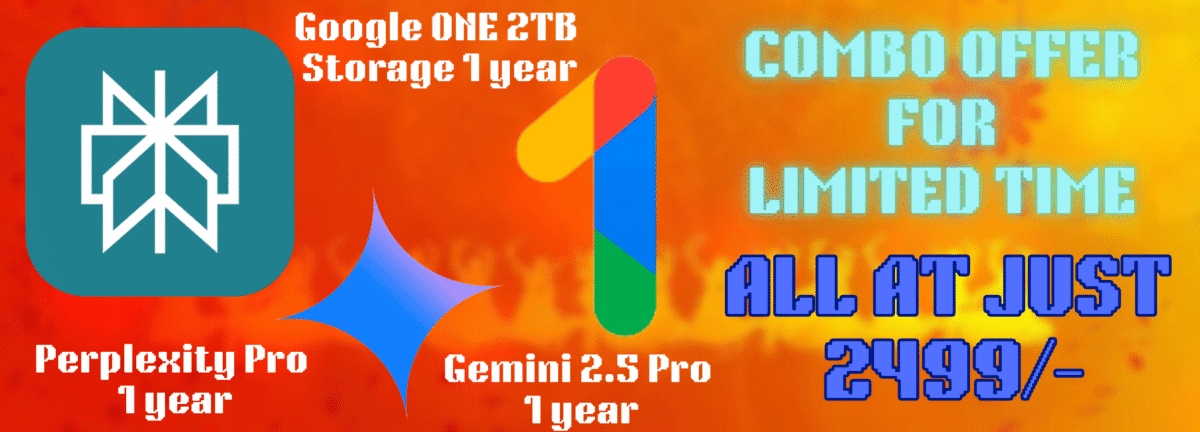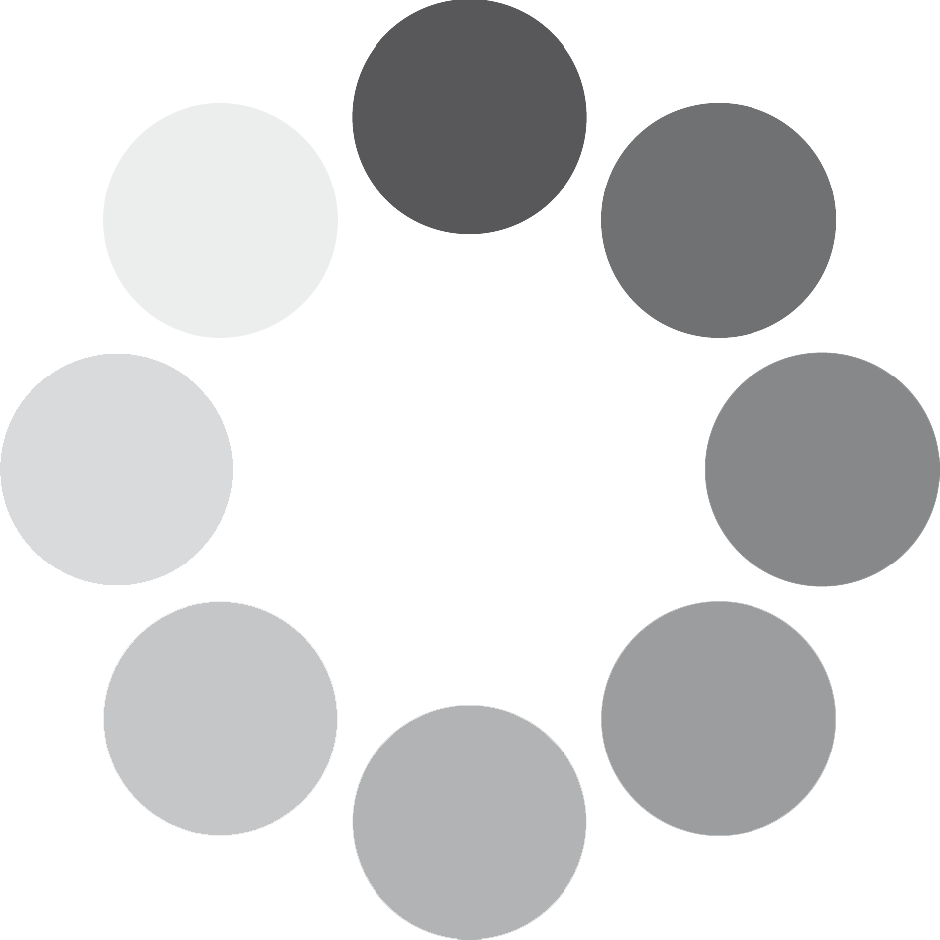How to Access Login Details After Order?

Here in this blog you will know that how you can get your login details or license after you place an order. As of many new users don’t about it so we are writing this article to let you know about this feature of our website. After you place an order and your order goes on hold please keep calm and patiently wait for few minutes or some times it may take up to hours and don’t worry. As you see screen like this:
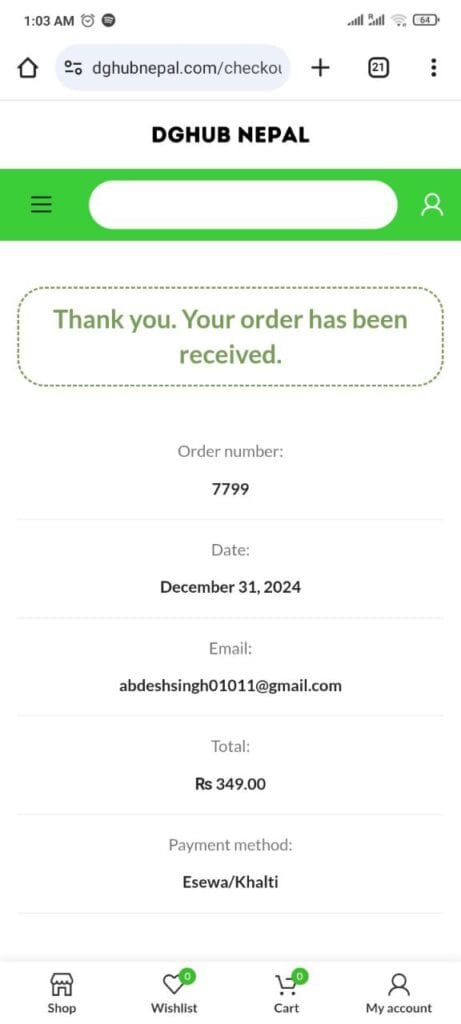
This is the phase you need to wait for few times as we look into it and forward to processing to complete the order. In this stage your order gets received by us but we put it on hold to verify the payment as we verify it we proceed it to Processing state and you will be notified about it.
How to Access Login Details After Order is Completed?
So after we process your order it may take sometime you will receive an email to your registered email that Your order is Completed as you receive it follow these below steps to find your login details.
Step 1 : Login your account on our website.
Step 2 : Click on My account as shown in image below.
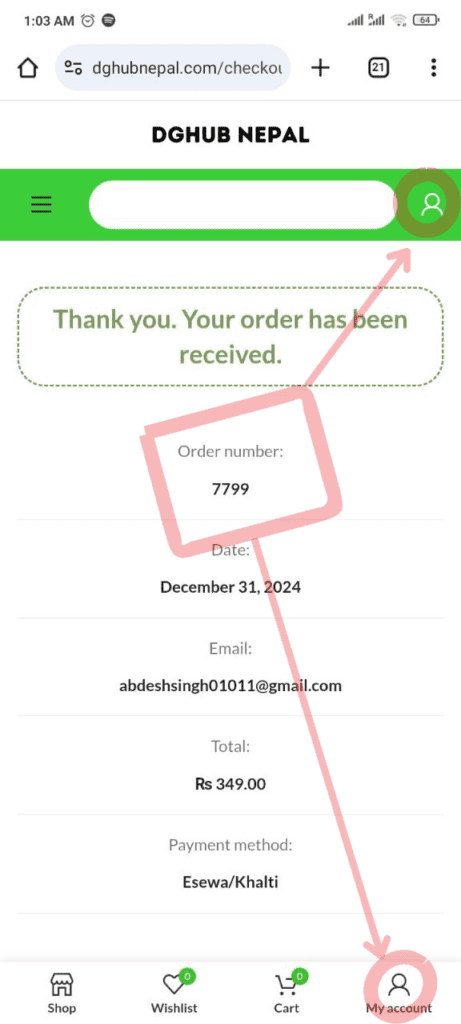
Step 3 : Click on My Licenses as shown in image.
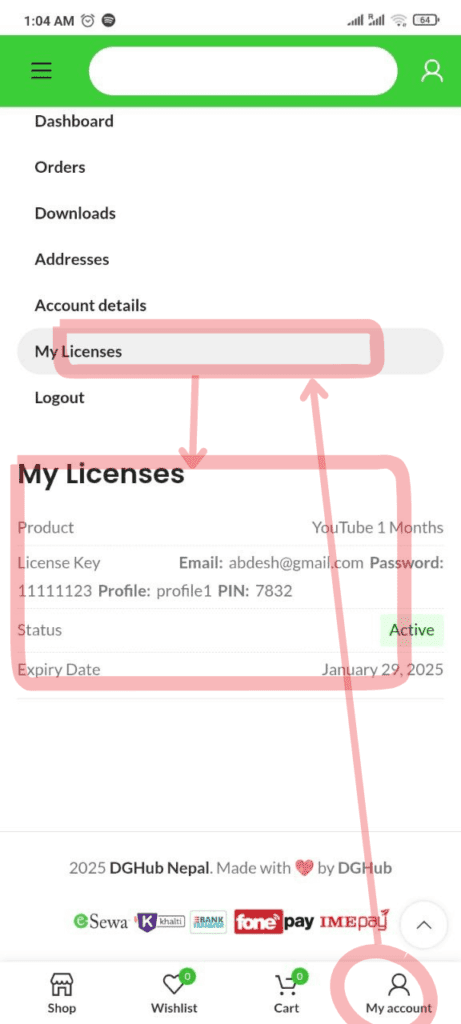
Now you have your license key to be ready to use. Just copy it and use it as you need.
What To Do If Any Detail Changed in Future?
So if you are thinking that how you can get your new password if it change in future? Then i want you to know that if it change you can come again to our website and login with your Gmail and visit to My license tab and you will find here updated details. We will update it and it will reflect to your license that’s it. If you need any further assistant please let us know with our contact methods.

 Software Keys
Software Keys VPN
VPN GiftCard
GiftCard